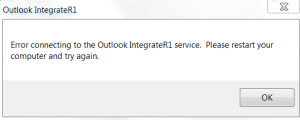 Outlook Integrate R1 usually has one error that pops up once in a while like this. I wrote two ways along with video to reset the service without a reboot.
Outlook Integrate R1 usually has one error that pops up once in a while like this. I wrote two ways along with video to reset the service without a reboot.
Solution 1 – Easy way
- Close Outlook
- Download this script to your desktop
- Run the Script
- The DOS Window flashes quickly
- Restart Outlook
Solution 2 – Long Way
- Close Outlook
- Start Task Manager (Start -> Run -> Taskmgr)
- Find DesignR1.OIR1.Server.exe in the details (or Processes for Windows 7) tab
- Right click on it and press “Open File Location”. An additional window opens up showing its location on the PC.
- Right click on DesignR1.OIR1.Server.exe and press “End Process”
- On the additional window, double click DesignR1.OIR1.Server.exe.
- Restart Outlook
Related Posts
June 19, 2017
How to Reset the Act! Outlook Service
November 9, 2015
Outlook Integrate R1 – Value Doesn’t Fall within Expected Range
July 30, 2015

