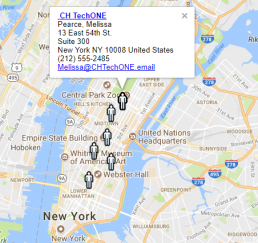Plot your contacts to a map from an Act! lookup with Mapper4Act
Don't fuss with tedious Excel imports and exports to Microsoft Maps. Simplify your life with Mapper4Act
- Display your contacts on an interactive map.
- Create groups based on a geo fence.
- Send a map of the contacts to any email address
- Route driving directions through up to twenty-six contacts.
- Create a radial lookup of your contacts from any contact as a center point.
Here is how it works.
This is the only solution that integrates Act! with route planning software.
Mapper4act allows you:
- Geo Coding: After creating a latitude field (Decimal) and longitude field (Decimal). Mapper will help you calculate the Latitude and Longitude for your records. Mapper uses Mapquest to determine these points on the address block of your choosing. If you’d like to only like to find the Latitude and Longitude on certain records, Mapper allows you to do a lookup on your current selection or all records.
- Geo Locate: Once you’ve determined the Latitude and Longitude on your records you can find all records that have been geo coded in a chosen radius from a selected record. The geo locate function searches for all records that have been geo coded in your chosen radius from your center point (current record).
- Mapping: After your records have been geo coded display a look up of records on a map. You can choose to just highlight those places on the map, create an efficient route through those points, or a combination of the two.
System Requirements
- Act! v18.2+ Pro or Premium for Windows (Act! for Web not supported)
- Local administrator rights to install software
- Windows 10
Before you use the software, you must get a MapQuest API account. It's free for up to 15,000 searches per month.