Export Notes from Act!
How to Export Notes from Act!
(Hint: You cannot do this within the native program)
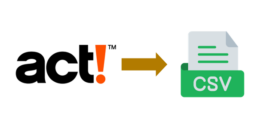
In case you are looking go at it alone or with your I.T. contractor, you can export some of the data, but not all the data out of Act!. For instance, the contact list view doesn’t export the unique IDs so notes, history, opportunities or the calendar won’t connect back to the correct contacts when you import them into another CRM or an ERP. For instance, if you employ a native tool such as the ACTREADER, SQL Studio or ODBC connection, these programs cannot strip out the RTF/HTML code formats as shown here. Our service can export the notes from Act! into a CSV format along with the unique IDs.
- Act! knowledgebase answer: "Can I export Act! notes to Excel?"
- Act! knowledgebase answer: "What can I export from Act! ?"
For current Act! users, here are a couple ideas.
If you are trying to get more than what the standard reports provide while you want to remain in Act!, we recommend and implement Keystroke Dash . Then, you can export on the notes, history or opportunity tables and add additional fields to the reports standard Act! doesn’t provide.
Moreover, you can create dashboards, charts or lists with Keystroke Dash. Overall, we find it very easy to train people on this program and it offers extensive customization.
We also support Microsoft Power BI, where you can combine Act! with other data sources to gain additional insight into the business. As an illustration, check out our case study.
- Keystroke Dash is $150/PC.
- Power BI with Act! (Fees vary by project).
We offer alternatives to Act!, and we convert the data.
MondoCRM is platform agnostic, which means we aren’t tied to one CRM’s limits, and we can weigh a couple options.
- WiredContact (Easiest to convert from Act!).
- Zoho CRM
- Zoho Bigin
- Benchmark One
If your CRM or ERP isn't listed here, we can still help.

We offer the Act! database export service, so you can take the spreadsheets to your consultant so they can do the import. We have done this for companies in the US, UK and Israel moving to Salesforce, Hubspot, or other industry specific ERP or CRM system.
- Contact us to review your current situation and timeline.
- Give us a backup of your Act! database.
- We'll send you a sample set of 100 records from your database.
- If you like it, we'll finish the export.
- We'll email you a link to download the ZIP file for the rest of the data after the invoice is paid.
- Budget $700.00 (£565.00 + VAT) per database.
Compare Act! And Zoho

To compare Act! vs. Zoho, solely on a list of features and pricing isn’t adequate. For that reason, you need to determine whether the platform could be customized to match your business process, not the other way around.
Our backstory
In addition to supporting Act! and Zoho for our clients, we applied the programs at MondoCRM. Currently, we utilize Zoho One to operate MondoCRM which includes: CRM, Books, Forms, Cliq, Workdrive, Social, Analytics and SalesIQ . Comparatively, our Act! experience started in 1989 by operating it for a family business, and we made it the cornerstone to start MondoCRM in 1997.
Act! & Zoho Backstory
Act! invented the CRM industry in 1987 when they released Act! for DOS. Presently, SFW Capital Partners owns Act!, LLC. with headquarters in Scottsdale, Arizona and an office Newcastle, United Kingdom.
Zoho CRM, published in 2005, creates the cornerstone to 50+ office productivity applications known as Zoho One. They are privately held with their main office in Chennai, India with US offices in Austin and Pleasanton, California.
Are there differences between privately and investor-owned software companies? Absolutely! I wrote about this a couple years ago.

Important Price Considerations
- Act! only offers Act! Premium as an annual fee.
- Zoho offers Zoho CRM with annual or monthly options.
- Zoho CRM offers technical support as part of a paid license while Act! charges extra fees for remote support.
Features Gained when you migrate Act! to Zoho
- Creating custom tables
- Automating workflow and standardizing data entry processes
- Integrating accounting software
- Integrating with Zoom
- Integrating with 40+ applications of the Zoho One ecosystem.
- Creating advanced reports
- Creating formula fields
Features lost when you migrate Act! to Zoho
- Act! offers offline synchronization while Zoho is only available with internet access.
- Act! can be installed and managed on your own server while Zoho cannot be locally installed.
- Act! works with Microsoft Word for mail-merge while Zoho is optimized to work with Zoho Writer.
- Act! can be installed in a hybrid environment with Act! for Web users and Act! for Windows working on the same database.
- Zoho users will lose right-click shorts used extensively in Act!.
- Zoho users cannot take advantage of keyboard shortcuts like Act! for Windows can.

Differences
Instead of stating a product preference, we’ll highlight differences on how they approach essential features needed for a good CRM.
Lead Management
- Act! puts it all in one database. Then, you use fields to segment the database between leads and customers. It's easier to setup, but the drawback for some is the database gets clogged with dead weight, and there isn't an easy way to archive it unless it's deleted.
- Zoho dedicates a module to leads. This way, you can keep stuff separated until it's a qualified lead and use different workflows or blueprints to ensure this data gets its own rules. The disadvantage is you must customize an additional set of fields and map out a lead conversion process.
History and Notes Management
- Act! puts it all in the history table. Whether it's a phone call completed, e-mail sent, a meeting held or an opportunity updated Act! records in one place to make it easy everything that happened with the contact.
- Zoho separates e-mails from completed events. Zoho's advantage here is you can easily relate an event to either a lead, contact, opportunity or an account. The Zoho drawback is it's not easy to pull a report of e-mails sent by user over a timeframe.
Account Centric vs. Contact Centric
- Act! sees the core relationship with a person first; then, it has options to connect people to accounts (Companies in Act! parlance). The disadvantage here is if you work with several contacts at one account, you need a process to designate the primary contact and main account details.
- Zoho sees the world "account first" then you add multiple contacts against it. This model suits the b2b account-centric sales model where the accounts' contacts are more transient. It's also easier to manage opportunities against the account rather than one more contacts. The disadvantage here is you need a process to automate copying data from the account level to the contacts so target mailings are done correctly.
Reports
- Act! offers a banded contact report writer, so it's easier to make reports that reflect the "Crystal Reports" era of report writing. If you wanted to see contacts, opportunities, notes and activities on one printed page, Act! makes it easier.
- Act! uses a built in report writer, and you can extract most list views to Excel. For complex reporting, we work with third party tools for optimal business insight.
- Act! offers a customizable label template.
- Zoho CRM offers a built report writer to build list views and charts. Advanced users can easily tie Zoho CRM to Zoho Analytics to report against multiple data sources simultaneously such as Zoho CRM + Zoho Books.
- The Zoho CRM report writer doesn't require any scripting knowledge to create reports.
E-mail Management
- Act! can make e-mail part of the Act! history table. Great for the rolodex model of CRM where every conversation is easily documented and reportable in one table. It cannot retrofit emails from the past automatically. We field tech support problems because Act! needs to keep up with more changes in Microsoft technology or work with local desktop security policies. If you need to run reports against the number of emails managed as a report metric, Act! has the upper hand versus Zoho as well.
- Zoho uses IMAP integration to make hyperlinks to the original email messages. This simplifies the integration, and it will easily go back to all emails from your sent items or inbox. We have fewer tech support problems, but it's harder to do a report against e-mails if your metrics are measured against the quantity of e-mails sent and received.
Data structure
- Act! offers a "tag" mode to easily hand pick a lookup and an "edit mode" where inline editing of a list of contacts is done in one step.
- Zoho ensures data remains structured. For instance, a text field can be a free-form text field, single pick list or multi-select pick list (not all 3). When it's a single pick list, this allows Zoho to make proper workflows for business process mapping and automating workflows.
Calendar Management
- Act! requires every activity to be assigned a contact, or the user's record.
- The calendar can be configured to show tasks, meetings, calls and custom activities on the calendar.
- Color codes are available.
- Each activity offers a privacy option.
- Zoho doesn't require an activity to be assigned against a contact, which emulates behavior similar to Outlook or Google calendars.\
- Meetings are automatically considered completed after the event date passes.
- Zoho calendar easily imports and exports .ics (calendar invite) files.
Integrations
- Act! for Windows offers an extensive library of third party addons since 2005.
- Act! for Web works with Zapier and third party addons.
- It's imperative to check whether an Act! for Windows addon offers an Act! for Web equivalent before migrations take place.
- Zoho CRM works with 40+ Zoho applications within the Zoho One ecosystem.\
- Zoho CRM works with Zoom without paying for additional fees.
- Zoho CRM works with Zapier.\
- Zoho CRM works with their own scripting language (Deluge) to write additional custom functions.
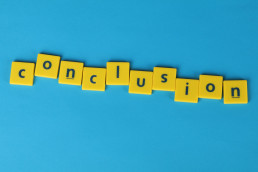
Conclusion
To compare Act! vs. Zoho just listing feature checkbox charts and pricing isn’t enough to know which product is better for your business. Occasionally, we teach our Act! clients a new feature, revise a process or buy an addon to solve a problem rather than upgrading the whole system.
In conclusion, before make any changes we offer a complementary discovery call using our unique approach to see if we can help you leverage your current Act! installation before you commit time and treasure to changing CRM systems.
Act! to Zoho Conversion - Contacts without a Company Name
There are plenty of differences between Act! and Zoho. I am just going to review one about our conversion process from Act! -> Zoho. In Act!, you can have a contact all by itself. However, when we bring it to Zoho using our utility, we make an account record and link it back to the contact.
Screenshot below. Click each one to enlarge.



