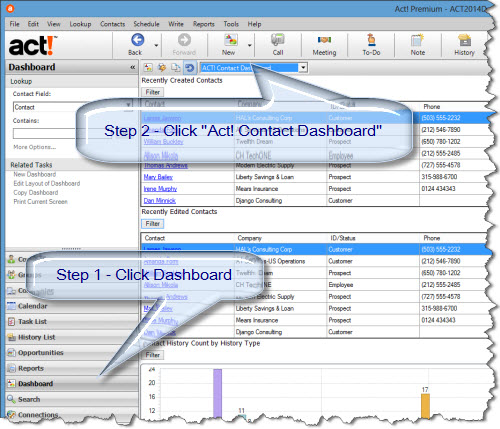Defining the KPI for a Professional Services Firm
On 11/5/2016, I attended a webinar with my peers in the CRM industry. by Ron Baker of the VeraSage Institue. My peers in the CRM industry wanted to learn how to make our practices better, so he suggested we measure our own KPI by looking at it from our clients' perspective not just ours.
For example, instead of measuring how many tech support cases we had to offer at no charge, we should measure our success rate of solving it within 30 minutes.
Check out this indepth article, citing the airlines industry.
Act! Dashboard - Find New Contacts in Two Clicks
For Act! 2010+ users, the dashboard offers a visual reporting tool. One client wanted to know whether sales reps where adding new leads or making changes. With Act! dashboard, it's two clicks away.
Act! Reports - Easy First Step
![]() The first step for Act! users is getting the data in effectively. Use history (CTRL-H), not notes. Why? Notes don’t allow Act! to do all the analysis. But a history classifies entries as “Call Completed”, “Meeting Held” or “On-Site Presentation”. Then, the report tools count history entries by type, date, sales rep etc.
The first step for Act! users is getting the data in effectively. Use history (CTRL-H), not notes. Why? Notes don’t allow Act! to do all the analysis. But a history classifies entries as “Call Completed”, “Meeting Held” or “On-Site Presentation”. Then, the report tools count history entries by type, date, sales rep etc.
In version 17.1+, you can change the default result from “Appointment Completed” to something else like “Call Completed”. Here is how:
- Tools -> Preferences
- Click Startup Tab
- Under History, select a history type as default
Then, you can create an ad hoc report using the History List View (v16+ )
Why Act! Reports Don't Work - Solve It without an Upgrade
![]() After being involved in CRM since 1997, here is my opinion on why Act! reporting fails and how to fix it. It may not always involve upgrading Act! or converting to another system.
After being involved in CRM since 1997, here is my opinion on why Act! reporting fails and how to fix it. It may not always involve upgrading Act! or converting to another system.
In my opinion, here is why Act! reports don't work:
- Data entry is too tedious
- The reps have no incentive to update the system
- Act! Report Writer isn't flexible
I recommend three things before completely switching systems. It’s a little different from an article from Forbes but we have similar opinions.
- Change your current screens so it’s even easier to enter data (Hint: Use Tools -> Design Layout to move fields)
- Change your default history (v 17.1+)
- Make it mobile with Act! Premium Mobile (v 2013+) or Handheld Contact for Android, Blackberry
or iOS. - Show them something self-serving once the data is entered such as the rep no longer needs to create an extra report since the Act! History list or other reporting apps do the work for you
- Integrate our app for speech recognition ! Act! with Dragon Naturally Speaking
Once data entry is easier; then, we can use Act! features like the history list view (v16+), opportunity list view (v 2005+) or power tools like TopLine Dash and Alerts, Excel via OLEDB and Microsoft Power BI to make informed decisions.
History Fix for Act CRM
The easiest way to record a phone conversation in Act! is to lookup a contact record and press CTRL-H. But, it defaults to "Appointment Completed" in Act! 2011+. Most of my clients prefer "Call Completed", and there is no way to change this within Act!. This fix applies to Act! 2011, Act! 2012, Act! 2013, Act! v16 and Act! v17.
The solution is to download this free tool allows you to change the default setting from "Appointment Completed" to "Call Completed" or a customized entry for Act! 2011+.