How to Use the Campaign Results in Act! E-Marketing to Get New Leads
Swiftpage bought Act! in 2013 and integrated a new e-mail marketing tool called Act! E-Marketing (AEM). Unlike other CRM systems, Act! offers a unique integration between campaigns and leads generated from it.
As shown in this video, I sent an offer to upgrade Act!. The results are shown within Act!. Just click a name, and it goes right to the lead with history ready to go for the rep.
Free Stock Photos

Rather than resorting to logos or clip art, it’s easy to find free stock photos for your website or next e-mail campaign. These sites were referenced during my Constant Contact Partner Certification course.
Sage E-Marketing for ACT! - List Cleanup Tip
We have a few dozen users on Sage E-Marketing for Act! (aka Swiftpage), and we have changed our philosophy over the last couple years on dealing with bad addresses or opt-outs.
When I first started using e-mail as a marketing technique, I would just erase their address when it came back or unsubscribed from my list.
Now, I added two fields in the database, "Bounce" or "Opt-Out" as checkbox (yes/no) fields.
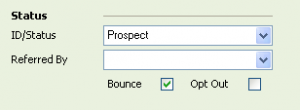
Then, I make my "E-Mail List" group in Act! exclude bounces or opt-outs.
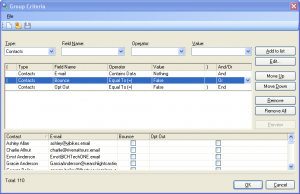
Why ?
You can call to ask why or find out if their has been an employee change at the company. It offers an excuse to have a valid conversation with a client or prospect that you e-mailed once before.
Sage E-Marketing for Act! also delivers a list of opt-outs to your inbox. You will see a list with emails listed as one address for line.
mark@demo.email
mm@demo.email
Use this free tool for Act! 2010+ to lookup these contacts and update your mailing list accordingly.
E-Mail Marketing isn't the panacea, but one of many different options to reach your clients and prospects.

