How to append values to a field to many contacts at once in Act!
In Act! , you can use the edit -> replace function to overwrite contact fields en masse for a lookup.
But, what if you wanted to append something to 30 contacts (or any size lookup) to an existing lookup ? Act! won't allow that. This utility by xAct software in New Zealand does this for free. Please note it only works on character fields, not memo fields.
How to Fix Commas in Number Fields in Act!
Adding number fields in Act! produces an odd result. By default, the numbers get formatted with commas.
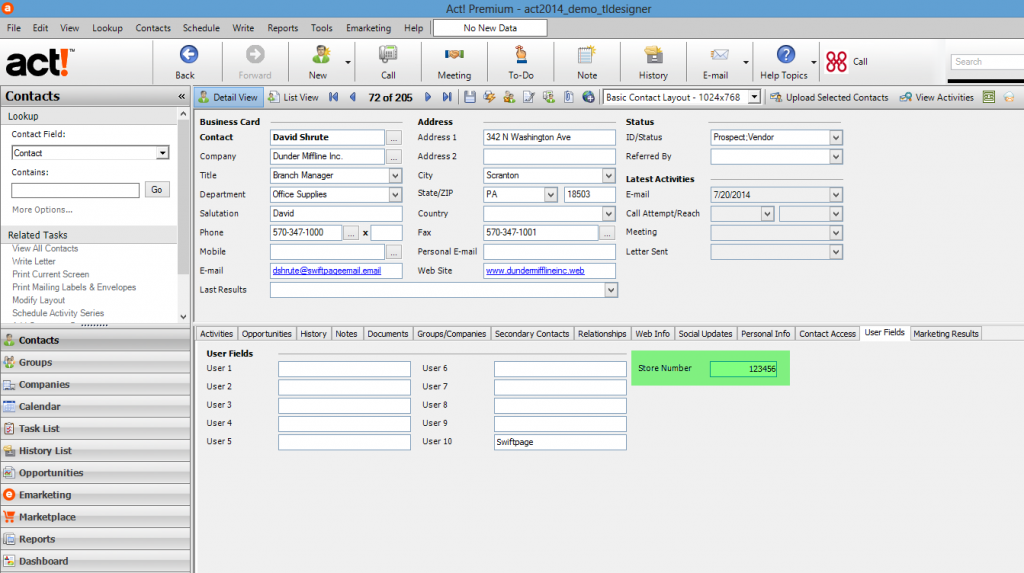
The commas get entered by default because Act! follows the Windows regional settings. This video shows you how to change the settings. Close Act!. Follow the video. Then reopen Act! to see the changes.
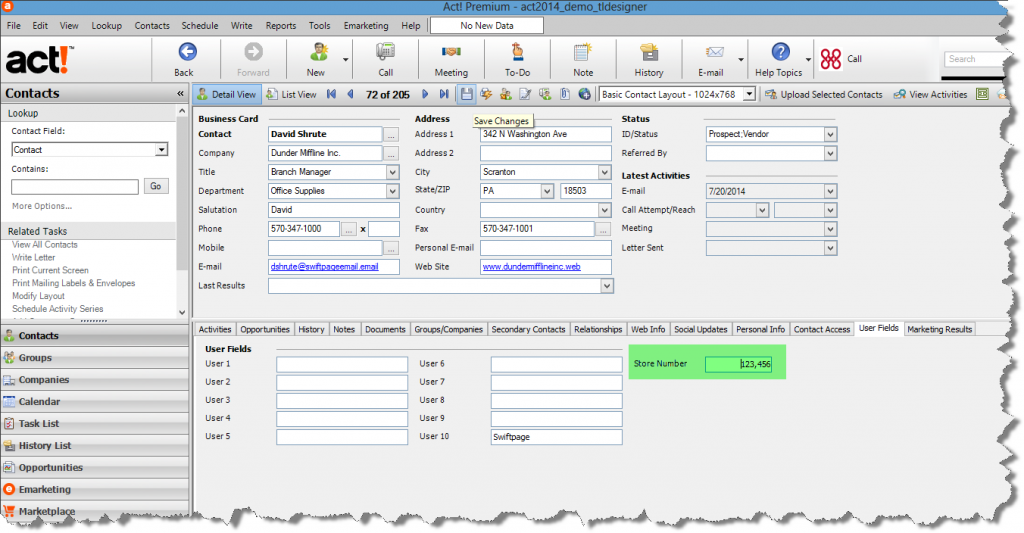
Automate Marketing in CRM - First Step
Automating Marketing with CRM allows you to:
- Reach the hundreds of contacts you cannot call today
- Build brand awareness
- Ensure marketing gets done without daily manual intervention
Before any tool is implemented, the first thing to do is segment your database by industry.
Here are some screenshots of various systems. You can change these highlighted choices quickly as you finish each conversation with a client. As you send more targeted campaigns, open and read rates will increase. Here is our evidence from our campaigns.
Introducing Act! Connect
 Introduced in v18.2, Act! Connect is a new feature in Act! that allows any web developer to make updates to Act! records via the REST API. Think of the REST API as a "universal translator" between disparate websites and applications hosted on the Web.
Introduced in v18.2, Act! Connect is a new feature in Act! that allows any web developer to make updates to Act! records via the REST API. Think of the REST API as a "universal translator" between disparate websites and applications hosted on the Web.
For non-coders like us, we'll use Zapier instead. Zapier is a service that helps you connect different applications without knowing how to code. Zapier offers a free version with some billable upgrades that integrates Act! and hundreds of other apps without learning code.
Here are some ideas:
- When a new lead comes in from your website using WuFoo, automatically create a contact in Act!. Sample
- Scan a business card into Act! from your mobile phone
- Automatically adding new subscribers (contacts) from MailChimp automatically go into Act! as contacts
- Automatically adding new contacts from Constant Contact sign up forms automatically go into Act! as contacts
- Automatically add Google Contacts to Act! contacts
- Automatically add Eventbrite attendees as Act! contacts
System Requirements:
- Act! Premium v18.2+ with a current subscription.
- A free account with Zapier
Tech notes if you want to know more:
- The REST API for Act! was introduced in v17.1, and if you installed Act! Premium for Web; then, the REST API was available. However, 90% of Act! clients didn't have this. So, in Act! v18.2, Swiftpage partnered with Cloud Elements that creates all the work to enable the REST API without installing the infrastructure locally.
Automate Data Entry with ACT!
You will read many articles in this blog or elsewhere that unwillingness to enter the data is one of the top reasons CRM systems fail.
Act! is no different. Yes, it's easy to use shortcut commands like CTRL-H to record history and CTRL-L to schedule a new call. However, act! out-of-the-box doesn't know the rest of your customized business processes you take
Instead of taking several steps properly record "Call Left Message" for your weekly reports, AutoMatoR1 can create a single button for that. Or, for that matter think of any repetitive task you want to simply and make error free with AutoMatoR1.
If you are trying to make any business process faster in act!, send us a request. Chances are we may have a solution for you.




