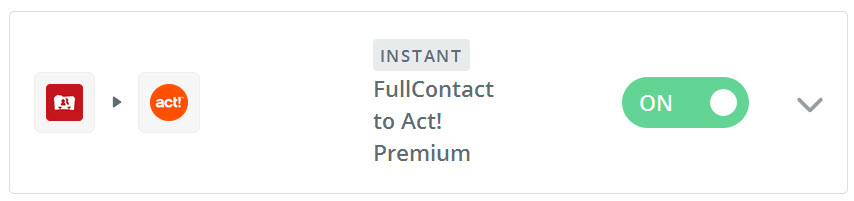Introducing Act! Connect
 Introduced in v18.2, Act! Connect is a new feature in Act! that allows any web developer to make updates to Act! records via the REST API. Think of the REST API as a "universal translator" between disparate websites and applications hosted on the Web.
Introduced in v18.2, Act! Connect is a new feature in Act! that allows any web developer to make updates to Act! records via the REST API. Think of the REST API as a "universal translator" between disparate websites and applications hosted on the Web.
For non-coders like us, we'll use Zapier instead. Zapier is a service that helps you connect different applications without knowing how to code. Zapier offers a free version with some billable upgrades that integrates Act! and hundreds of other apps without learning code.
Here are some ideas:
- When a new lead comes in from your website using WuFoo, automatically create a contact in Act!. Sample
- Scan a business card into Act! from your mobile phone
- Automatically adding new subscribers (contacts) from MailChimp automatically go into Act! as contacts
- Automatically adding new contacts from Constant Contact sign up forms automatically go into Act! as contacts
- Automatically add Google Contacts to Act! contacts
- Automatically add Eventbrite attendees as Act! contacts
System Requirements:
- Act! Premium v18.2+ with a current subscription.
- A free account with Zapier
Tech notes if you want to know more:
- The REST API for Act! was introduced in v17.1, and if you installed Act! Premium for Web; then, the REST API was available. However, 90% of Act! clients didn't have this. So, in Act! v18.2, Swiftpage partnered with Cloud Elements that creates all the work to enable the REST API without installing the infrastructure locally.
Act! Business Card Scanner for Android, iPhone or Blackberry
After struggling for several years to find an affordable solution to create an Act! business card scanner for Android, Blackberry or iPhone to take a picture of a business card; then, get it to Act! without being a coder or selling expensive hardware that sits on a shelf for one purpose.
Here are the system requirements:
- Act! v18.2+ Premium with a current subscription
- Create a free account from Zapier. The free option suits a typical Act! installation
- Create a free account from FullContact, The free version suits our requirements
- This procedure assumes an Act! Premium for Windows (not Web) installation
Steps:
- Install Act! Premium v18.2+ as a full install. An inline upgrade won't activate the URL needed for the Web API
- In Act!, find Act! Connect (View -> Act! Connect), and copy the URL in the top screen

- In Zapier, create a Zap from FullContact to Act! Premium as shown in the video.
- Download FullContact business card reader to your smartphone.
- From the FullContact app, take a picture of a business card. Their service includes 10 free transcriptions, or you can just translate to text manually

- Once the card is saved, it will show up in Act! without your intervention!

If you need help setting up Act!, Zapier, FullContact , freel free to contact us.
Why Act! Reports Don't Work - Solve It without an Upgrade
![]() After being involved in CRM since 1997, here is my opinion on why Act! reporting fails and how to fix it. It may not always involve upgrading Act! or converting to another system.
After being involved in CRM since 1997, here is my opinion on why Act! reporting fails and how to fix it. It may not always involve upgrading Act! or converting to another system.
In my opinion, here is why Act! reports don't work:
- Data entry is too tedious
- The reps have no incentive to update the system
- Act! Report Writer isn't flexible
I recommend three things before completely switching systems. It’s a little different from an article from Forbes but we have similar opinions.
- Change your current screens so it’s even easier to enter data (Hint: Use Tools -> Design Layout to move fields)
- Change your default history (v 17.1+)
- Make it mobile with Act! Premium Mobile (v 2013+) or Handheld Contact for Android, Blackberry
or iOS. - Show them something self-serving once the data is entered such as the rep no longer needs to create an extra report since the Act! History list or other reporting apps do the work for you
- Integrate our app for speech recognition ! Act! with Dragon Naturally Speaking
Once data entry is easier; then, we can use Act! features like the history list view (v16+), opportunity list view (v 2005+) or power tools like TopLine Dash and Alerts, Excel via OLEDB and Microsoft Power BI to make informed decisions.
How to Use The Act! History Queue for Managing Outlook E-Mail
The Act! History Queue is a service that manages and logs the e-mails recorded to Act!. This video explains how to access the log. From the queue, you can see what didn't attach and why. Then, you have option to try to attach the message again.
Adding WiredContact Mobile Site to iPhone Home Screen
This article shows you how to add a website (aka bookmark) to an iPhone’s home screen.
First, go to your WiredContact mobile site on the iPhone. For instance, http://mobiledemo.wiredcontact.com. Then follow the instructions below on how to add any website to your iPhone home screen.