Defining the KPI for a Professional Services Firm
On 11/5/2016, I attended a webinar with my peers in the CRM industry. by Ron Baker of the VeraSage Institue. My peers in the CRM industry wanted to learn how to make our practices better, so he suggested we measure our own KPI by looking at it from our clients' perspective not just ours.
For example, instead of measuring how many tech support cases we had to offer at no charge, we should measure our success rate of solving it within 30 minutes.
Check out this indepth article, citing the airlines industry.
Reset Outlook Integrate R1 Service
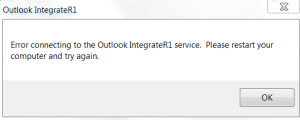 Outlook Integrate R1 usually has one error that pops up once in a while like this. I wrote two ways along with video to reset the service without a reboot.
Outlook Integrate R1 usually has one error that pops up once in a while like this. I wrote two ways along with video to reset the service without a reboot.
Solution 1 - Easy way
- Close Outlook
- Download this script to your desktop
- Run the Script
- The DOS Window flashes quickly
- Restart Outlook
Solution 2 - Long Way
- Close Outlook
- Start Task Manager (Start -> Run -> Taskmgr)
- Find DesignR1.OIR1.Server.exe in the details (or Processes for Windows 7) tab
- Right click on it and press "Open File Location". An additional window opens up showing its location on the PC.
- Right click on DesignR1.OIR1.Server.exe and press "End Process"
- On the additional window, double click DesignR1.OIR1.Server.exe.
- Restart Outlook
Using Free Tools for Remote Access to Act!
 There are many ways to acquire Act! data once you leave outside the office. Let's focus on one option. One way to do this is to use unattended remote PC access tools such as TightVNC, ShowMyPC and GotoMyPC by Citrix.
There are many ways to acquire Act! data once you leave outside the office. Let's focus on one option. One way to do this is to use unattended remote PC access tools such as TightVNC, ShowMyPC and GotoMyPC by Citrix.
Free programs like TightVNC and ShowMyPC usually don't have easy means to transfer files or offer remote printing. Of the three, GoToMyPC is the most expensive @ $12/month, but it's the easiest to install, deploy and acquire support. GotoMyPC offers a 30 day trial.
So how it works is you setup your desktop PC in the office to remain on with Act!; then, you use the remote PC to connect as if you were at that location. The remote PC does not require Act! to be installed. This is a great setup for a one-person shop or business owner with a home and work office.
There are many ways to deploy Act! across remote offices and devices so you have instant access to your contacts when you need to close deals. Let us know about your remote access struggles, and I can find an easy solution.
How to Import History into Act! without a Plugin
![]() In Act!, importing contacts allows you to add a note to a field, but you cannot put in a history. If you are doing this for a one-off like importing names from a trade show; then recording the fact they attended the show as a "Meeting Held" is preferred to a note.
In Act!, importing contacts allows you to add a note to a field, but you cannot put in a history. If you are doing this for a one-off like importing names from a trade show; then recording the fact they attended the show as a "Meeting Held" is preferred to a note.
This would work on v17+, and not tested for earlier versions.
- Create a lookup of contacts in Act! (Sample Video)
- Change Act! preferences to "Create a separate activity for each contact" (Video)
- Schedule a meeting for all the contacts (Video)
- You can clear multiple activities at once (Video)
This will create a unique history for each contact record. If you find yourself doing this quite often, we recommend contacting us to learn about Oak!Merge Advanced Edition. This plugin to Act! enables you import multiple histories at once and other entities.
Avoid These 5 E-Mail Marketing Mistakes
Citing a columnist for The Huffington Post, we tell our clients to avoid these problems:
- Create periodic changes in graphic design
- Focus on one message per email
- Balance text with graphics
- Clean out the bounced addresses from the mailing list
- Acquire help from a writer. We found sites like upwork, oDesk and Fiver can help at a pretty good price.


