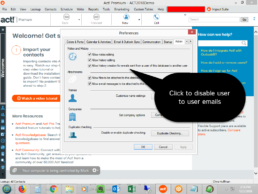Act! License Service Discontinued for Act! v17 v16 2013 2012 2011 2010 2009 2008 2007 2006 2005

- Attempting to install Act! on new hardware
- Modifying existing hardware
- Modifying your user count
- For a complete list of actions, click here.
If you are on a legacy version of Act!, and you wish to continue using Act!, you will need to upgrade.
- v17
- v16
- 2013/v15
- 2012/v14
- 2011/v13
- 2010/v12
- 2009/v11
- 2008/v10
- 2007/v9
- 2006/v8
- 2005/v7
- v20
- v19.2 (Not available for 19.0 or 19.1)
- v18.2 (Not available for 18.0 or 18.1)
E-Mail Tracking within CRM
 The other day, I was asked to draft a scope of work for a new client after a few weeks discussing his business, his processes, his target audience and friction points along the customer journey. Every savvy sales rep or manager knows how important momentum is to matriculate prospects through the sales cycle. I’ve waited anxiously for price and scope responses more times than I care to count. And no one wants to stalk a prospect during crucial points in the business development cycle…over-eagerness is the surest way to relinquish credibility, leverage and flow. Wouldn’t it be great to know exactly when your email was opened so you can time your follow-up accordingly? Wouldn’t your follow-up conversation be stronger if you were able to say, “I see you’ve received the price quote you requested. I’m calling to follow up to see if you have any questions I can answer for you”? Definitely.
The other day, I was asked to draft a scope of work for a new client after a few weeks discussing his business, his processes, his target audience and friction points along the customer journey. Every savvy sales rep or manager knows how important momentum is to matriculate prospects through the sales cycle. I’ve waited anxiously for price and scope responses more times than I care to count. And no one wants to stalk a prospect during crucial points in the business development cycle…over-eagerness is the surest way to relinquish credibility, leverage and flow. Wouldn’t it be great to know exactly when your email was opened so you can time your follow-up accordingly? Wouldn’t your follow-up conversation be stronger if you were able to say, “I see you’ve received the price quote you requested. I’m calling to follow up to see if you have any questions I can answer for you”? Definitely.
Given how sensitive my communications typically are with business leaders, maintaining confidence is essential. I was able to do just that. Unlike Act!, Zoho, Salesforce and WiredContact allow for emails to be tracked in real time. When the message is sent through the CRM, it puts a 1×1 transparent pixel in the email. If that image is “requested,” then the CRM immediately reports the email as opened. No clunky third-party apps or plug-ins.
These CRM systems are fully integrated so critical data is shared with the people who need it, when they need it. We also integrate them with company processes to ensure great and seamless customer experiences throughout the cycle. And no awkward follow-ups. This tool can be used for all emails so communication statuses are always informed, be they price quotes or support sessions or dinner invitations. Like anything else, better information = better choices. Smoother communications = fewer hiccups in your sales cycles and business processes throughout your company.
Act! to Zoho Conversion - Contacts without a Company Name
There are plenty of differences between Act! and Zoho. I am just going to review one about our conversion process from Act! -> Zoho. In Act!, you can have a contact all by itself. However, when we bring it to Zoho using our utility, we make an account record and link it back to the contact.
Screenshot below. Click each one to enlarge.
How to Disable Internal Emails Attaching to Act! Records
Although many Act! users like e-mails attached to Act! records, they may not want internal e-mails to attach to Act!.
Click the image to see a video on how to disable Act! from attaching internal e-mails. To see the screen below, click on Tools -> Preferences -> Admin to get to this screen. If this option it’s disabled, login as the Act! Administrator.
Act! Premium for Web Logs Out without Warning
In Act! Premium for Web, two things could be the cause:
- Press “log off” instead of using the “X” on the browser window instead. Usage of the “X” in the top right corner of the browser app will close the browser, but does not close the Act! Premium for Web application’s session on the server. Hence, so the session counts down anyway. When that countdown hits the end of the 20+ minutes, Act! closes the session and any other sessions that the user may have open at the time.
- Use of cut and paste from MS Outlook and web pages into notes and history. By doing this, there is a likelihood that mismatched HTML code embedded in the text causes the browser to choke and kick out the user. If you need to paste data from these sources, paste as text to eliminate the embedded HTML. In other words, from Outlook, you would copy the message to notepad; then, to Act!. That eliminates the variable, but you lose some formatting.