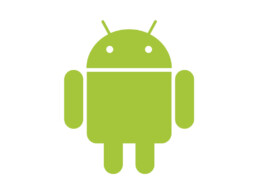
For Android:
-
- Unlock your Android device and ensure you are connected to the internet.
- Open the Google Chrome web browser or any other browser you prefer.
- In the browser’s address bar, type or paste the website URL provided by MondoCRM or WiredContact.
For example:http://mobiledemo.wiredcontact.comand press “Go” or “Enter.” - Follow these instructions:
- Tap the three-dot menu icon in the top-right corner of the browser window.
- Scroll down to find the “Add to Home screen” option (or similar wording) and tap on it.
- A pop-up window will appear, allowing you to customize the shortcut’s name. You can leave it as the default or enter a custom name if you prefer.
- After customizing the name (if desired), tap the “Add” or “Add to Home screen” button. This will create a shortcut to the website on your Android device’s home screen.
- You may be asked to confirm the action. If prompted, tap “Add” or “OK” to proceed.
- The website shortcut will now be added to your Android device’s home screen, and you can find it among your other app icons.
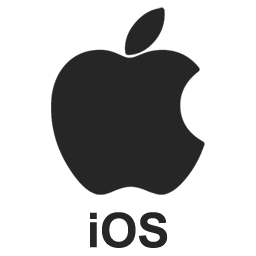
For iOS:
-
- Unlock your iOS device and ensure you are connected to the internet.
- Open the Safari web browser, which is the default browser on iOS devices.
- In the Safari browser, navigate to the website you want to add to your home screen:
For example:http://mobiledemo.wiredcontact.comand press “Go” or “Enter.” - Follow these instructions:
- Tap the “Share” button at the bottom center or top right of the Safari window (it looks like a square with an arrow pointing upward).
- Scroll down in the Share menu and find the “Add to Home Screen” option. Tap on it.
- A pop-up window will appear, allowing you to customize the shortcut’s name. You can leave it as the default or enter a custom name if you prefer.
- After customizing the name (if desired), tap the “Add” button in the upper right corner of the pop-up window. This will create a shortcut to the website on your iOS device’s home screen.
- You may be asked to confirm the action. If prompted, tap “Add to Home Screen” to proceed.
- The website shortcut will now be added to your iOS device’s home screen, and you can find it among your other app icon
- The website shortcut will now be added to your iOS device’s home screen, and you can find it among your other app icons.
Related Posts
November 30, 2018
WiredContact Dialer Demonstration
December 14, 2011

